Aytyapi Insights
Exploring the latest trends and updates in technology and lifestyle.
Is Your Website a Maze or a Map? Discovering True Usability
Unlock the secrets of web usability! Is your site a confusing maze or a clear map? Find out how to enhance user experience today!
Understanding the Differences: Maze vs. Map in Web Design
In the realm of web design, understanding the distinctions between a maze and a map is crucial for creating intuitive user experiences. A maze typically refers to a complex layout that can confuse users, leading them through various paths without a clear direction. This design approach can often leave visitors feeling lost and frustrated, as they struggle to find the information they need. On the other hand, a map offers a structured and well-organized layout that guides users smoothly from one point to another, ensuring a seamless navigation experience. By recognizing these differences, web designers can better cater to user needs and improve overall site usability.
When designing a website, it is essential to consider how the layout affects user engagement. A maze like design may create a sense of exploration, but chances are high that visitors will abandon the site if they can't find what they're looking for. In contrast, utilizing a map structure with clear pathways and logical hierarchy significantly enhances user satisfaction. To achieve this, designers should prioritize user flow by employing intuitive navigation menus, breadcrumb trails, and visually distinct sections.
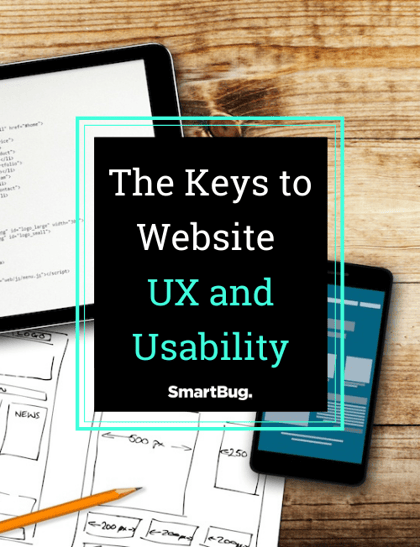
5 Key Principles of Usability: Making Your Website User-Friendly
In today's digital landscape, usability is paramount for ensuring that users have a seamless experience on your website. The first principle to consider is clarity; your website's design and navigation should be intuitive, guiding users effortlessly to their desired information. The second principle is consistency; maintaining uniformity in layout, color schemes, and typography not only strengthens your brand identity but also helps users navigate your site with ease. Thirdly, prioritize feedback; providing immediate responses for user actions—like form submissions or button clicks—instills a sense of control and trust in your visitors.
Another crucial aspect is efficiency. Users should be able to accomplish their tasks with minimal effort; this can be achieved by optimizing loading times and simplifying processes. Finally, don't overlook accessibility; ensuring your website meets accessibility standards allows you to cater to all users, including those with disabilities. By understanding and implementing these five key principles of usability, you can create a user-friendly website that promotes longer visits, higher engagement, and increased satisfaction.
Is Your Website Confusing? How to Identify and Fix Usability Issues
In the digital landscape, a confusing website can significantly hinder user engagement and retention. One of the first steps to identifying usability issues is to conduct a thorough usability audit. This process involves analyzing user behavior through tools such as heatmaps and session recordings, allowing you to pinpoint where visitors are getting stuck or frustrated. Pay attention to key areas, such as navigation, content organization, and the clarity of calls-to-action (CTAs). By observing user interactions, you can gather valuable insights that highlight specific usability pain points.
Once you have identified the problematic areas, it’s time to implement fixes. Start with simplifying navigation by ensuring that menus are straightforward and intuitive. Utilize clear headings and subheadings to guide users through your content seamlessly. Additionally, consider conducting user testing to gather feedback on your proposed changes, allowing real users to navigate your site and provide insights on their experience. By continuously iterating based on user feedback, you will create a more user-friendly website experience that encourages visitors to stay longer and engage more deeply with your content.