Aytyapi Insights
Exploring the latest trends and updates in technology and lifestyle.
Why Your Website Looks Different Everywhere and How to Fix It
Unlock the secrets behind your website's inconsistent look and discover simple fixes to achieve a stunning, unified design everywhere!
Understanding the Causes of Inconsistent Website Design Across Browsers
Understanding the causes of inconsistent website design across browsers is crucial for web developers and designers who aim to provide a seamless user experience. Various factors contribute to these inconsistencies, including differences in browser rendering engines, which interpret HTML, CSS, and JavaScript code in unique ways. For instance, a website may appear polished in Chrome but could look distorted in Firefox or Safari due to the way each browser processes styles and layouts. Additionally, the varying support for modern web technologies, such as flexbox and grid layouts, can lead to unexpected layout behaviors across different platforms.
Another key aspect to consider is the impact of responsive design discrepancies influenced by specific browser capabilities. Mobile browsers often handle responsive elements differently than their desktop counterparts, resulting in an inconsistent appearance of the same website. Moreover, outdated browser versions may lack support for newer CSS features, causing elements to render incorrectly. To mitigate these effects, it's essential for developers to conduct thorough cross-browser testing and use progressive enhancement strategies, ensuring that essential site functionality remains intact regardless of the browser being used.
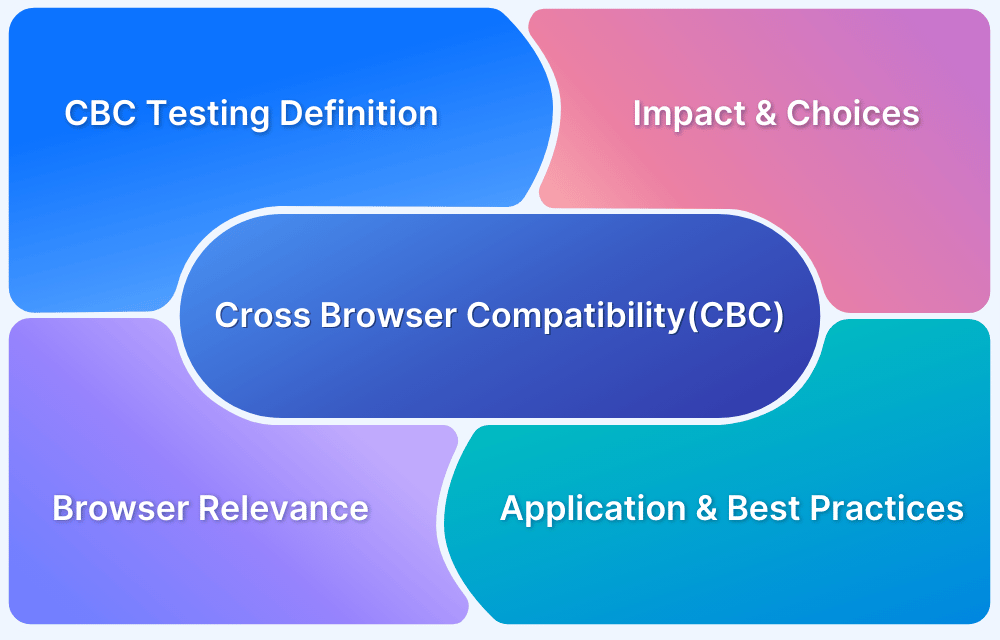
Top 5 Tools to Test and Fix Your Website's Cross-Browser Compatibility
Ensuring your website functions seamlessly across different browsers is essential for delivering a consistently smooth user experience. Cross-browser compatibility testing allows developers to identify and fix issues that may emerge when users visit their site using various browsers and devices. Here are the top five tools that can help you test and fix your website's cross-browser compatibility:
- BrowserStack: This cloud-based testing tool allows you to test your website on various real devices and browsers without the need to set up your own testing lab.
- CrossBrowserTesting: With features for live testing and automated screenshots, this tool lets you see exactly how your website appears on multiple browsers.
- LambdaTest: Similar to BrowserStack, it offers cloud-based cross-browser testing with the added benefit of integration with various CI/CD tools.
- litmus: Primarily used for email testing, Litmus also allows you to check how your marketing emails render across different browsers and devices.
- Browserling: This live-testing tool provides instant access to browsers on remote machines, making it easy to perform quick compatibility checks.
Why Does My Website Look Different on Mobile? Key Responsive Design Tips
Many website owners often wonder, why does my website look different on mobile? The answer primarily lies in the way responsive design works. Responsive design ensures that your website adapts its layout based on the screen size and resolution of the device being used. This means that elements like images, text, and navigation menus are resized or rearranged for optimal viewing on smaller screens. If your website has not been designed with mobile users in mind, you may notice that important content is either missing or difficult to access on smartphones and tablets.
To improve the mobile experience of your site, consider implementing these key responsive design tips:
- Use flexible grid layouts: Ensure that your layout can adjust to various screen sizes by using percentage-based widths.
- Optimize images: Use responsive images that can scale appropriately without losing quality.
- Prioritize content: Arrange your site’s content to showcase the most important information first, making it easy for mobile users to navigate.
- Test on multiple devices: Always check how your website looks on different devices to ensure a consistent and user-friendly experience.