Aytyapi Insights
Exploring the latest trends and updates in technology and lifestyle.
Django and Chill: Coding Your Way to Web Development Bliss
Unleash your web development potential with Django! Dive into coding tips, tricks, and chill vibes for your ultimate coding journey.
Getting Started with Django: A Beginner's Guide to Building Web Applications
Welcome to Getting Started with Django, your beginner's guide to building web applications using one of the most popular web frameworks available today. Django is designed to help developers take the pain out of web development, providing a framework that encourages rapid development and clean, pragmatic design. To embark on your Django journey, you’ll want to ensure you have a solid grasp of Python, as Django is built on it. Begin by installing Python and Django, creating your first project, and getting a feel for the app structure, including important directories like migrations and static.
As you move forward, focus on understanding the core components of Django such as models, views, and templates. Models handle the data layer and allow you to define and manage your database schema effortlessly. Views are responsible for processing user requests and returning responses, while templates help you create dynamic HTML content. Consider following a structured approach like:
- Setting up your Django environment.
- Creating your first model.
- Building views to serve web pages.
- Using templates to render dynamic data.
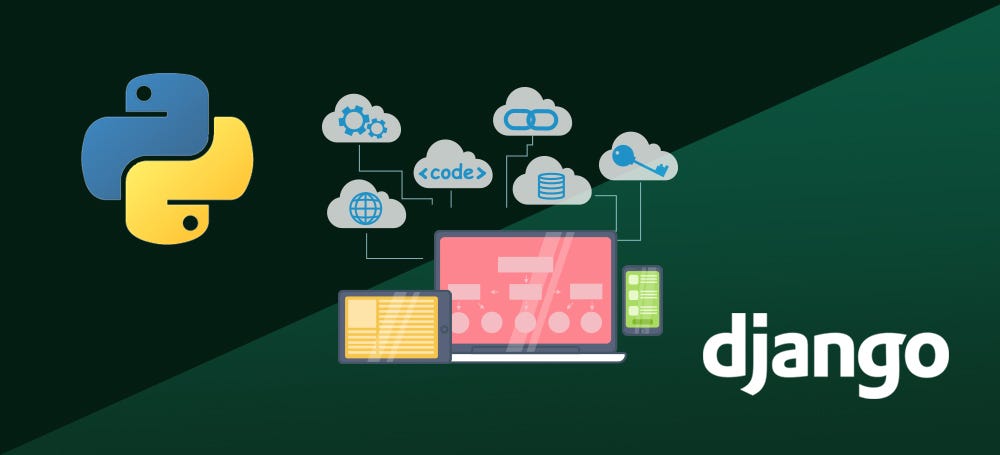
Top 5 Django Features You Didn't Know About
When it comes to building web applications, Django is a powerhouse framework that many developers rely on. While most are familiar with its fundamental features like the ORM or the admin interface, there are several capabilities that often go unnoticed. For instance, django-debug-toolbar is a hidden gem that provides insights into your application's performance, including SQL queries, cache usage, and more, all directly in your browser. This tool can significantly speed up your development process by highlighting potential bottlenecks in real-time, allowing you to optimize your code more efficiently.
Another remarkable feature is Django's built-in form handling. Beyond just creating forms and validating them, Django offers a way to render forms in a highly customizable manner. By using Django's Formsets, developers can manage multiple instances of a form within a single view, which is particularly useful for tasks like adding multiple items to a shopping cart. Additionally, the ModelForm functionality allows you to automatically generate forms from your models, streamlining the process of form creation and validation.
How to Troubleshoot Common Django Errors Like a Pro
When working with Django, encountering errors is part of the development process. Understanding how to troubleshoot these common Django errors efficiently can save you a lot of time and frustration. Start by carefully reading the error message provided in the terminal or web interface. Often, these messages give you a direct clue about what went wrong. For instance, if you see a 404 error, it indicates that the URL you are trying to access does not exist. To tackle this, double-check your URL patterns in the urls.py file to ensure they correctly match the paths you are trying to use.
Another frequent issue developers face is related to database migrations. If you encounter migration errors, a good first step is to make sure your models are synced with the database. Use the following commands to check for issues:
python manage.py makemigrations- This command checks for any changes in your models and creates corresponding migrations.python manage.py migrate- This applies the migrations to the database.
If you continue to experience problems after these steps, consider using python manage.py showmigrations to inspect the current status of your migrations and troubleshoot from there.